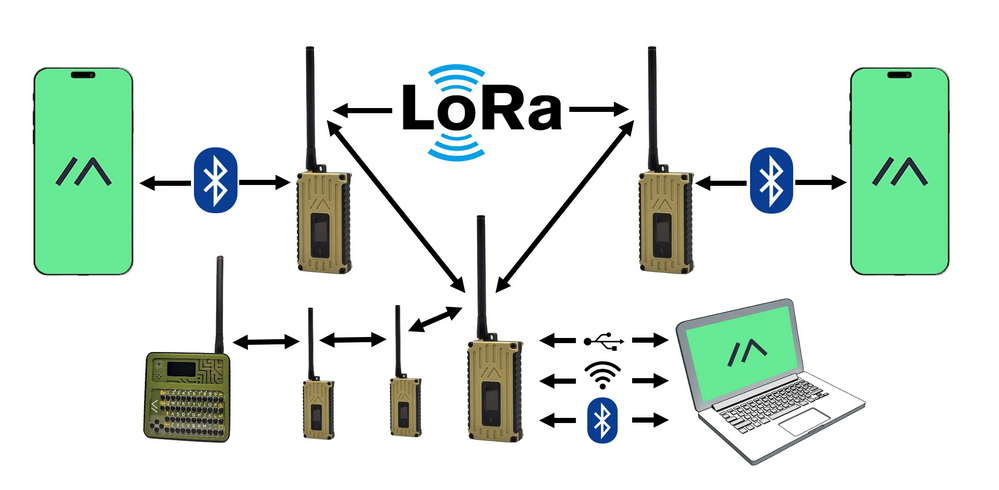MESHTASTIC - GETTING STARTED
Before getting started with Meshtastic, you need to understand what it is and why Shielded Signals uses it for encrypted data communications. In a nutshell, think of the messaging program Signal (our hands down favorite) but without the need for the internet or cell phone network. That’s the beauty of meshtastic: an open source, self-healing, low-power, encrypted, wireless data network, where every node helps build the resiliency of the overall network. from the official meshtastic.org website, here is a high-level diagram of how the meshtastic network operates:
Getting started with meshtastic really depends on 3 things:
distance to your closest node
what role you want to play in the network
whether you want mobile/portable coverage, home coverage, or a combination of both
Step 1 - Check Your Coverage
if you are near an active node, one home node may be enough.
if you are farther away or blocked by terrain or buildings, you may need a second node located higher up in the house or even a relay outside
urban areas in iowa are very well covered. rural areas typically need an external relay for a meshtastic node inside the house to connect to the overall network.
step 2 - DECIDE YOUR ROLE
basic user: just wants to send and receive messages
home anchor / local relay: send and receive messages, but also help build the network in the local area
network /community builder: send and receive messages, but also strengthen the network for everyone
remember that every node helps build the network! but how you position your node, the equipment you use, and how you keep it powered makes a difference in the overall resiliency of the entire network.
step 4 - build resilience
In the end, getting one device is good. but if you can’t get good coverage inside your house because of your distance to the closest node, a second node placed strategically in your home to relay the signal is better. and finally, installing an external relay node, run by solar power, makes the network not only more useful and resilient for you, but for all of your friends and neighbors as well.
step 3 - do you need mobility?
do you want, or need, to take your meshtastic node with you when you travel? or are you happy having it at home when you want or need to use it?
Every situation is different. Shielded Signals will help you choose the right setup for your home, family, or business. Sometimes one node is enough. Sometimes you’ll need two. You may be interested in providing a solar-node, relaying signals in your entire area, helping to enhance the resiliency of the network. whichever way you choose to go, you’ll be connected when it counts.
meshtastic isn’t flashy. you can’t play games on it, you can’t shop at amazon, stream videos, or have voice calls. but it is self-healing, resilient, and can get a message through when other forms of communication have fallen. sometimes that’s all you need:
just to hear that your loved ones are safe.